-

Phil Schiller, Apple's Senior Vice President of Worldwide Marketing, introduces the HomePod speaker at the Apple Worldwide Developers Conference Monday, June 5, 2017, in San Jose , Calif. (AP Photo/Marcio Jose Sanchez) https://learningenglish.voanews.com/a/3899610.html
Last week was WWDC, Apple's annual conference about what is in the future from the company. Apple announced new devices and free software updates designed to make iPhones, iPads and Mac computers more useful. These updates include features that could make life easier, safer and more fun. iOS 11 iOS is the new operating system for iPhones and iPads. It will be available in the fall. Apple’s new “Do Not Disturb While Driving” feature may make driving safer. When you turn on this feature in Settings, your phone will know when you are driving. You will not get notifications when this setting is turned on. If you try to use your phone, you will get a reminder that you are driving. People who call or send you a text message while you are driving will get a notice that you will respond once you stop driving. They will be able to try to contact you again so they can reach you in an emergency. Apple is giving people who make apps new tools to create augmented reality and virtual reality apps. Apple showed a Star Wars game that can be played using virtual reality. Learn more at Augmented Reality vs. Virtual Reality – What’s the Difference? A new file system will be available in iOS 11 to make it easier to find documents, photos, videos and other files.
With this new system, you will be able to find files from your iPhone, iPad, Mac computer and files
from other services such as Dropbox and Box.
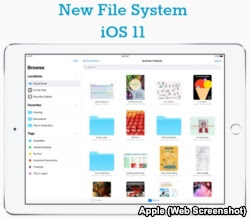 iOS 11 will also add person-to-person payments in Apple Pay.
Siri, Apple’s voice assistant, gets a new job as a translator. You will be able to ask Siri how to say something in one of five languages. At first, Siri will only be able to translate from English to Chinese, French, German, Italian, and Spanish. More languages will be added later.
iOS 11 will also add person-to-person payments in Apple Pay.
Siri, Apple’s voice assistant, gets a new job as a translator. You will be able to ask Siri how to say something in one of five languages. At first, Siri will only be able to translate from English to Chinese, French, German, Italian, and Spanish. More languages will be added later.
 Apple’s Control Center will have a new look with more controls on one page. Press a section to perform jobs such as changing the volume of music or the brightness of your screen.
The Notes app will get a scanner that lets you take a photo of a document. Notes will then crop the document and let you sign it, then send it off using the Mail or Messages apps.
Messages will sync across iPhone, iPad and Mac computers so that when you delete a message in iMessage, it will be deleted on all of your devices.
Apple Maps
Apple Maps will include more information about the inside of shopping centers and airports. The app will let you know which lane you should be in to prepare for a turn while driving.
Maps in iOS 11 will show you the legal speed limit for the road you are on.
Apple Music
Apple Music will get more social. You may able to see what music your friends are listening to and you can share what songs you are listening to in Apple Music.
Siri will also learn what kind of songs you like. When you ask it to "play some music" it will play your favorite songs and suggest new ones.
iTunes App Store
The iTunes App Store gets a new look and better organization. Game apps will be separate from other apps in the store. The updated store will rate apps within each section so you can see which apps and games are most popular.
There will also be a Today feature so you can discover the latest apps
Apple’s Control Center will have a new look with more controls on one page. Press a section to perform jobs such as changing the volume of music or the brightness of your screen.
The Notes app will get a scanner that lets you take a photo of a document. Notes will then crop the document and let you sign it, then send it off using the Mail or Messages apps.
Messages will sync across iPhone, iPad and Mac computers so that when you delete a message in iMessage, it will be deleted on all of your devices.
Apple Maps
Apple Maps will include more information about the inside of shopping centers and airports. The app will let you know which lane you should be in to prepare for a turn while driving.
Maps in iOS 11 will show you the legal speed limit for the road you are on.
Apple Music
Apple Music will get more social. You may able to see what music your friends are listening to and you can share what songs you are listening to in Apple Music.
Siri will also learn what kind of songs you like. When you ask it to "play some music" it will play your favorite songs and suggest new ones.
iTunes App Store
The iTunes App Store gets a new look and better organization. Game apps will be separate from other apps in the store. The updated store will rate apps within each section so you can see which apps and games are most popular.
There will also be a Today feature so you can discover the latest appsreleased that day. MacOS High Sierra
 Apple will be updating its MacOS operating system for Mac computers in the fall to High Sierra.
MacOS High Sierra
MacOS High Sierra
The new file system in iOS 11 will be coming to MacOS High Sierra so you can manage files on your Mac computer and your iPhone/iPad, and keep them in sync.
The Safari browser will be updated to make it the fastest Internet browser. It also will let you turn off autoplay for videos on websites.
You will be able to use Siri on your Mac to play your music.
The Notes app will be updated so you can save your most important notes to the top of your list of notes. You will also be able to add tables and charts to notes.
iPad Pro
Apple is introducing a new size iPad. The iPad Pro will now come in a 26.67 centimeter size instead of the 24.64 centimeter size iPad Pro. Apple says the new model is 30 percent faster than the older model. The screen is almost 20 percent larger than the earlier iPad Pro, which makes room for a full-sized keyboard on the screen.
Apple will be updating its MacOS operating system for Mac computers in the fall to High Sierra.
MacOS High Sierra
MacOS High Sierra
The new file system in iOS 11 will be coming to MacOS High Sierra so you can manage files on your Mac computer and your iPhone/iPad, and keep them in sync.
The Safari browser will be updated to make it the fastest Internet browser. It also will let you turn off autoplay for videos on websites.
You will be able to use Siri on your Mac to play your music.
The Notes app will be updated so you can save your most important notes to the top of your list of notes. You will also be able to add tables and charts to notes.
iPad Pro
Apple is introducing a new size iPad. The iPad Pro will now come in a 26.67 centimeter size instead of the 24.64 centimeter size iPad Pro. Apple says the new model is 30 percent faster than the older model. The screen is almost 20 percent larger than the earlier iPad Pro, which makes room for a full-sized keyboard on the screen.
 iOS 11 adding new features for this new iPad, such as drag-and-drop for files, links and photos.
This new model has a 10-hour battery life, the same as the earlier model, in spite of its increased screen size.
The Pencil, Apple’s iPad Pro stylus, will be able to do new things on the iPad Pro in iOS 11, such as opening Notes when you tap the screen with the Pencil.
TvOS
The Apple TV will be getting Amazon Video so Prime members can watch their favorites shows on it, such as Mozart in the Jungle, Transparent, and Man in the High Castle.
Apple Watch
iOS 11 adding new features for this new iPad, such as drag-and-drop for files, links and photos.
This new model has a 10-hour battery life, the same as the earlier model, in spite of its increased screen size.
The Pencil, Apple’s iPad Pro stylus, will be able to do new things on the iPad Pro in iOS 11, such as opening Notes when you tap the screen with the Pencil.
TvOS
The Apple TV will be getting Amazon Video so Prime members can watch their favorites shows on it, such as Mozart in the Jungle, Transparent, and Man in the High Castle.
Apple Watch
 WatchOS, the operating system for Apple Watch, will be updated to version 4 in the fall. This software will have new faces, including a Siri face that will show information according to the time of day.
WatchOS 4
WatchOS 4
In the morning the Siri face may show your calendar appointments, weather and traffic to work. In the evening it may show the time of the sunset, stock prices and an alarm you have set for the next day.
iOS 4 adds a flashlight.
The Apple Watch will also become a more accurate fitness tracker with the 4.0 update. With the update, Apple Watches will be able to connect to fitness equipment at the gym to sync workout information for better accuracy. The Watch and gym equipment will share information such as heart rate, speed and distance.
Learn more at Study: Fitness Trackers Accurate for Heart Rate, Not Calories
Workouts can also be more fun. You can set music to start playing when you begin your workout. You may also get rewards when you meet your fitness goals.
WatchOS 4.0 will be released in the fall.
WatchOS, the operating system for Apple Watch, will be updated to version 4 in the fall. This software will have new faces, including a Siri face that will show information according to the time of day.
WatchOS 4
WatchOS 4
In the morning the Siri face may show your calendar appointments, weather and traffic to work. In the evening it may show the time of the sunset, stock prices and an alarm you have set for the next day.
iOS 4 adds a flashlight.
The Apple Watch will also become a more accurate fitness tracker with the 4.0 update. With the update, Apple Watches will be able to connect to fitness equipment at the gym to sync workout information for better accuracy. The Watch and gym equipment will share information such as heart rate, speed and distance.
Learn more at Study: Fitness Trackers Accurate for Heart Rate, Not Calories
Workouts can also be more fun. You can set music to start playing when you begin your workout. You may also get rewards when you meet your fitness goals.
WatchOS 4.0 will be released in the fall.
HomePod Apple introduced a new smart speaker called HomePod. This competitor to Amazon Echo and Google Home will please privacy fans. No information will be sent to Apple until HomePod hears "Hey, Siri." The HomePod is about 7 inches tall, as tall as an iPhone. HomePod will sync with Apple Music. You can play Apple Music directly from the HomePod without connecting your phone. Ask Siri to play your favorite playlist or songs from an artist you like. Siri will be able to hear you even if the music is playing loudly in the room. The HomePod will be available in December for the US, UK and Australia and in more countries next year. I’m John Russell. And I’m Caty Weaver. Carolyn Nicander Mohr wrote this report for VOA Learning English. Catherine Kelly Weaver was the editor. Which of Apple's announcements were the most interesting to you? What else would want to see from Apple? Share your thoughts in the Comments Section below or on our Facebook page. ______________________________________________________________
Words in This Story
operating system - n. the main program in a computer that controls the way the computer works and makes it possible for other programs to function
reminder - n. something that causes you to remember or to think about something
respond - v. to say or write something as an answer to a question or request
emergency - n. an unexpected and usually dangerous situation that calls for immediate action
augmented reality - n. an enhanced version of reality created by the use of technology to add digital information on an image of something
virtual reality - n. the use of computer technology to create a simulated environment
file system - n. the way in which files are named and where they are placed for storage and retrieval
voice assistant - n. an application program that can understand natural language and complete electronic tasks for the user
section - n. one of the parts that form something
volume - n. the amount of sound that is produced by a television, radio, stereo, etc.
scanner - n. a device that reads or copies information or images into a computer
sync - v. update computers so the data is the same on both
delete- v. to remove (something, such as words, pictures, or computer files) from a document, recording, computer, etc.
lane - n. a part of road that is marked by painted lines and that is for a single line of vehicles
browser - n. a computer program that is used to find and look at information on the Internet
autoplay- v. a feature that lets a video play automatically when a website is open.
table - n. a collection of information that is arranged in rows and columns
chart - n. information in the form of a table, diagram, etc.
drag-and-drop- v. a feature that allows the user to select an object on a computer screen and move it to a different place on the screen.
stylus - n. a small tool that is used to write or touch buttons on a computer
fitness tracker - n. a wearable device or a computer application that records a person’s daily physical activity, together with other data relating to their fitness or health, such as the number of calories burned, heart rate, etc.
workout - n. a period of physical exercise that you do in order to improve your fitness, ability, or performance


No hay comentarios:
Publicar un comentario