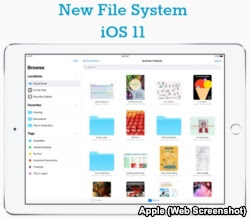CLOUD SERVICES COMPARED (Tomado de VOA- August 10, 2016 )
Finding the Cloud service than can best serve your needs can be difficult as there are so many available. Consumers need to consider and compare each service’s features, storage possibilities, free space and best price. You may be unsure about how a Cloud service could help you. Or you may be interested in using a Cloud service but do not know where to begin. Trying every Cloud service would take a lot of time and work. But, the website Reviews.com might help. It examined 46 Cloud services. The site then chose four that that met its conditions. Why Use a Cloud Service There are several reasons to use a Cloud service. One valuable feature is the protection of digital files, including photos, videos, documents, music and more. If the worst happens and your computer crashes, or gets lost or damaged, your files can still be found in the Cloud. Access Cloud services let you access your files from almost anywhere. No need to worry about a file stored on your computer when you are away from your desk. If you have an Internet connection, you can open your files from any computer, or from a phone or tablet, when they are stored using a Cloud service. File Sharing Using a Cloud service makes sharing files easier. If you send documents to a group using email, you may then wonder which version everyone is working with. When sharing files using a Cloud service, everyone will see the same document and the latest version. Transferring Files When switching computers, you will be able to transfer files easily if they are saved to a Cloud service. Choosing a Cloud Service Which features should you consider when choosing a Cloud service? Some features may be important to you, while others will not matter as much. The first thing to consider is the amount of storage space you need. Consider that files such as photos, videos and music will take up more space than documents. Check how much space you are currently using on your computer and mobile devices. If your computer or phone is filled with photos and you have little free space, you may want to move your photos to the Cloud. Some Cloud services are free. But, if you need a lot of space, you will probably need one that costs money. Works on Many Platforms Even if everyone you have ever met is a Windows user, you still probably want a Cloud service that works with many platforms. No one knows what the future holds. You might become friends with an Android user or start a job with a company that computes on Apple! It could become important to have a Cloud service that works with many devices. Cloud and Local Storage Some Cloud services back up your files to the Cloud and to your computer. Others back up only to the Cloud. Using a Cloud service that backs up to both is probably best. This means you can have access to your files when you are on your computer but not linked to the Internet. What Others Are Using If your employer, partner or other important person in your life is using a Cloud service, you may want to use the same one. Having More than One Cloud Service But, if one is good, is more than one better? Consider carefully before signing up for multiple Cloud services. This can get confusing. Will you remember where you stored which files? You may, however, want to use different Cloud services for work and for personal life to keep those files separate. Reviews.com Results After testing 46 Cloud services, Reviews.com narrowed the choices down to four: Dropbox Google Drive OneDrive Box
Each of these services met conditions set by Reviews.com. It looked for high scores on app reviews as well as services that work with Windows, Mac, iPhone and Android. The site also required that the service work well for personal use. Also, Reviews.com looked for ones that were easy to use and had a free service. Each of the four services offers different features. Here are some of their advantages and disadvantages, according to Reviews.com. Dropbox Dropbox is easy to use and encrypts uploaded files to help keep them private and secure. However, the free version of Dropbox starts with less space than the free versions of the other services. There are ways to earn more space, including inviting others to use the service. There is only one paid version of the service. Google Drive Google Drive is a very popular service. Reviews.com said 74% of Cloud users it surveyed use Google Drive. The service includes office suite software. Reviews.com said the service is excellent at file sharing and syncing documents. It can also search photos. And, photos stored at high quality resolution in Google Photos do not use your storage space. Finally, Google Drive provides free extra storage to users who review restaurants. Reviews.com found it a disadvantage that consumers must make a Google account in order to use Google Drive. And, items in your Gmail account will use your Google Drive space. OneDrive (formerly Sky Drive) by Microsoft Reviews.com likes that OneDrive comes installed in Windows 10. It also includes a basic version of Microsoft Office. The reviewers also said OneDrive has the fastest file upload speed. Like Google Drive, OneDrive can search photos. But users must have a Microsoft account. And Reviews.com said OneDrive is more difficult to use than the others. Box Box provides many features for business use and works well with apps. However, Reviews.com said the free version does not include automatic photo uploading. And, the website said Box’s paid version is the costliest of the four services. Reviews.com Article The complete review, called “The Best Cloud Storage,” can be found at Reviews.com. I'm Kelly Jean Kelly. * Reviews.com Comparison Chart used with permission Carolyn Nicander Mohr wrote this report for VOA Learning English. Caty Weaver was the editor. Do you use a Cloud storage service? If so, which? What features are most important to you? Share your thoughts in the Comments Section below or on our Facebook page. _____________________________________________________________
_ Words in This Story
access - v. to be able to use, enter, or get near (something)
version - n. a form of something (such as a product) that is different in some way from other forms
platform - n. a program or set of programs that controls the way a computer works and runs other programs
confusing - adj. difficult to understand
encrypt - v. to change (information) from one form to another especially to hide its meaning
upload - v. to move or copy (a file, program, etc.) from a computer or device to a usually larger computer or computer network
sync - v. the transfer of data between (two devices) to ensure that the same data is stored on both.